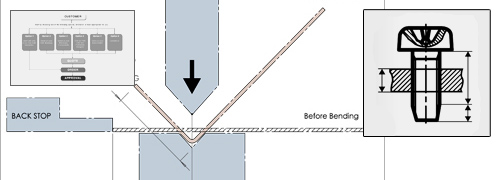Frequently Asked Questions
3D Design
We accept the following CAD formats:
• .sldprt, .sldasm (Solidworks Pack & Go)
• .stp (STEP file)
• .igs (IGES file)
• .asm (ProE 3D assembly and parts)
• .x_t (Unigraphics)
• .sat (AutoCad 3D assembly)
• .dwg (AutoCad 2D assembly)
• .dxf (AutoCad 2D assembly)
Please note: if you are submitting a .slddrw or .sldasm file, we'll require the SLD PRT files referenced within the files (also known as SolidWorks Pack and Go). For more information, contact us at info@protocase.com.
Yes. When submitting these types of files, please specify material type and finish - note it in your files or in an email RFQ. (Learn more about our Materials, Finishes and Components).
Do I need to use SolidWorks to design my enclosure or part?No, you can use virtually any 3D design software you'd like to design your project, including our own free downloadable 3D design software, Protocase Designer. Click here to view the different CAD formats we can work with.
Where can I download Protocase Designer?You can download Protocase Designer for free here, as well as find helpful information and tutorials about using our enclosure-design software.
Is it possible to have someone from Protocase design my idea?Yes, we offer design services for a reasonable hourly fee. Simply contact us and describe your needs, and once we establish a rough idea of your requirement, we can provide a quote on the enclosure and design fee. This is a fast and cost effective option if you do not have CAD expertise. You also have the option to use our design services for reverse engineering - send us your prototype (typically made using wood or another material), and our technical team can build a CAD design that can be manufactured into a sheet metal enclosure or part. As well, you can send us the components you require in your enclosure, and our team can design a sheet metal enclosure to fit your needs. To get started, email info@protocase.com with your ideas and needs.
If you do the design for me, will I have a chance to review the design before it's made?We supply every customer with an eDrawings of his or her enclosure or part prior to it entering production. This is a 3-D model of the enclosure and provides the client the ability to verify dimensions, view the enclosure from all angles, view section cutaways to inspect the inside and dissemble the enclosure to view each part that makes up the assembly. When we send you an eDrawing, we'll also include a link to download the free software required to view your file.
What if I don't have any experience using SolidWorks or other CAD software?If you're uncomfortable using CAD software such as SolidWorks, we offer alternate ways to get your design manufactured. For one, you can employ Protocase's Design Services to design your idea based on your needs (we can even start from a rough sketch). Another option is to use our Protocase Designer® free 3D enclosure CAD software, which can be learned in about 20 minutes with the help of detailed video tutorials, and provides instant pricing and online ordering. Finally, a non-CAD expert can use our online Template Generator to create a base enclosure design, and specify output line-drawing format. He/she can view the drawing in a web browser, then print out each face, and draw in cutouts and/or fasteners as required to develop a custom enclosure design.
Do I have to submit an order to be able to use Protocase Designer?No. While you can easily receive instant quotes and place orders directly within Protocase Designer, you also have the option to save your design as a Protocase Designer Assembly file (.pda) to your local computer or network without submitting an order.
Do you have any template resources to help start a design in CAD software?Yes, we offer a free online Template Generator, in which you can create a base enclosure design according to your specifications: 19" Rackmount, U-Shape, L-Shape and Consolet. Once you've chosen your enclosure style and entered in your dimensions, you then select your desired file format from a variety of options (including AutoCAD, SolidWorks, IGES, ProAssembly, ACIS and more) so that your CAD template can be emailed to you. We also offer a free Cutout Library.
Do you offer any resources when it comes to cutouts for my design?Yes, the Protocase Cutout Library is a collection of cutout patterns for accessories that are mounted on enclosure faces or panels, such as fans, LEDs, switches, and receptacles. You can browse the library by cutout type, or search the library by manufacturer, part number or part type. Each cutout is available for download as a DXF file or SLDPRT file. We invite our customers to contribute custom cutouts to the library.